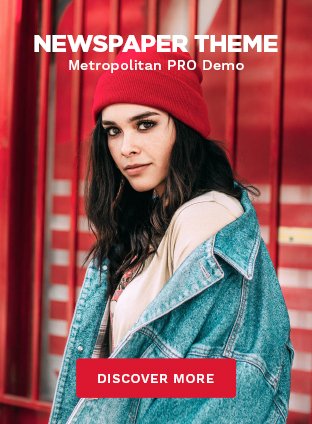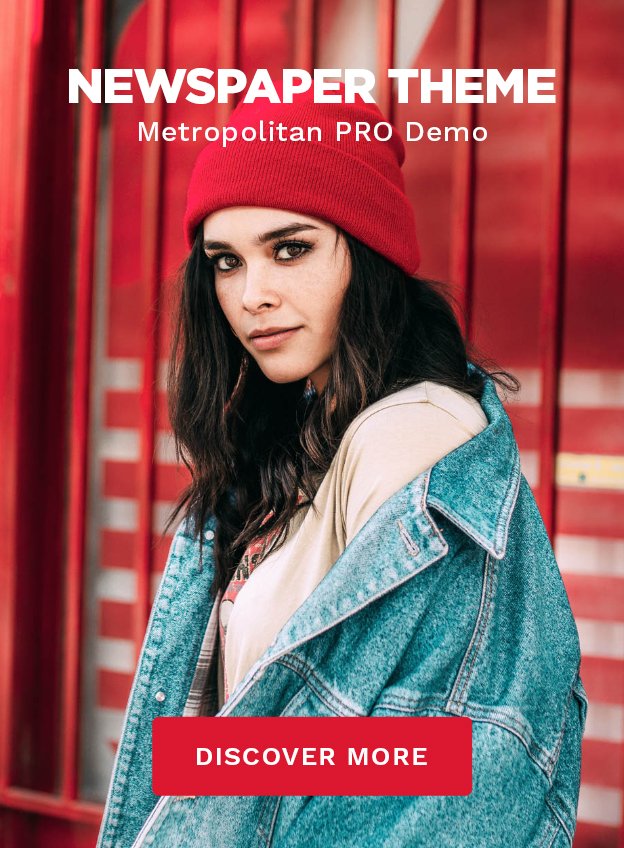A go-kart battery cover might seem small, but it plays a big role. It keeps the battery safe. It blocks dirt, debris, and moisture. It helps with airflow. If you own or build electric go-karts, a custom 3d-printed battery cover is worth it. 3D printing lets you design the exact shape and size you need. Whether you’re covering a single battery pack or a large set, you can print parts that fit perfectly.

Why Print a Battery Cover?
Battery covers on many karts wear out. They crack, warp, or don’t fit well. If you buy replacements, they’re either expensive or don’t match. That’s where 3D printing wins. You can make a custom-fit cover at a low cost and in the perfect shape. PLA and PETG are common materials for this print. PETG is preferred for outdoor use. It’s heat-resistant, water-resistant, and flexible. For indoor kart use or test models, PLA works fine. A strong cover helps your battery last longer. It protects from rain, dust, and small impacts. It also keeps things safe in case of a rollover or sharp cornering. Covers with vent holes let heat escape so the battery doesn’t overheat. You can even design a latch system that snaps the cover into place. Or you can use screw mounts. With 3d design tools, it’s up to you.
Design Tips
Keep the design low-profile. Use clips or screw holes so it stays in place. Add vent holes to help with battery heat. Make sure the edges are rounded so it won’t scratch wiring or hands. You can design using Tinkercad, Fusion 360, or Freecad. Measure your battery tray carefully. Print a test piece to check the fit before printing the whole design. Add space for cables. Don’t seal off the battery too tightly. Wires need room to move. You can also add cable slots or grommet holes to your model. Colour-coding your cover helps, too. Print in red or yellow so it’s visible during maintenance. Or match the kart’s colour for a cleaner look.
Print Settings
- Material: PETG or PLA
- Layer Height: 0.2 mm
- Infill: 40–50% for strength
- Supports: Yes, if the design has overhangs
- Print Speed: Moderate (40–50 mm/s)
Let the print cool before removing it from the bed. If the cover is big, use a brim to prevent warping. Large prints are more likely to lift at the corners, so bed adhesion is key. Use a heated bed when printing PETG. Around 70–80°C works well. If you’re using PLA, 60°C is usually enough. Clean your print bed with isopropyl alcohol before printing to avoid warping or poor adhesion.
Finishing and Assembly
After printing, remove supports carefully. Sand the edges if needed. You can paint the cover to match your kart. Use primer first, then apply acrylic or spray paint. Add stickers or labels to mark voltage or safety info. Use rubber washers under screw holes to reduce vibration. It prevents cracks and keeps the cover stable. You can even add foam padding inside the cover to keep the battery in place snugly. Add a rubber gasket if you want the cover to be water-resistant. Print a groove into the edge to hold a silicone strip or rubber seal. For easy removal, design a finger tab or small handle into the top of the cover. This makes it simpler to pull off when you need to charge or inspect the battery.
Custom Features
Want more? Add built-in handles, logos, or side vents. You can also include sensor ports or clear windows to see LED indicators on smart batteries. Some people design sliding panels into the cover. These let you access switches without removing the entire part. You could even integrate a cable lock slot for extra security. If your kart runs hot, consider including small fan mounts. That way, you can add airflow to prevent overheating. Use mesh grill slots so airflow stays strong but debris stays out.
Testing the Fit
Always test-fit your first print. Don’t assume it’ll be perfect the first time. PLA can shrink slightly. PETG might expand. That’s why a dry run is important. If it’s too tight, adjust your design by 0.5 mm. If it’s loose, increase the wall thickness or add clips. Keep adjusting until the fit is secure. Print small corner test pieces first. This saves time and filament. Once you’re happy, scale up to the whole cover.
READ MORE – G-Man Half-Life 3D Print: A Collector’s Guide to 3D Printing the Enigmatic Icon
FAQs:
- What materials are best for printing a go-kart battery cover?
PLA and PETG are commonly used, with PETG preferred for outdoor use due to its durability and flexibility. - How can I ensure a good fit for my battery cover?
Always test-fit your first print and make adjustments as necessary. Print small test pieces to save time and materials. - Can I add custom features to my battery cover design?
Yes, you can include built-in handles, ventilation, sensor ports, and even cable lock slots based on your needs. - What are the recommended print settings for this project?
Use a layer height of 0.2 mm, with 40-50% infill for strength, and ensure proper bed adhesion to avoid warping. - How can I make my battery cover water-resistant?
Add a rubber gasket by printing a groove into the edge to hold a silicone strip or rubber seal for added protection.
Conclusion:
With a well-designed go-kart battery cover, you’ll protect your equipment and give your build a clean, finished look. It’s a simple print. But it adds real function and style. You get full control over the design. You can match the look, improve the fit, and even boost airflow. For kart builders, tinkerers, or racers, this is a small but important upgrade. Need more strength? Print in ABS or carbon-fibre PETG for tougher use. It’s great for racing or heavy outdoor use. A 3d-printed battery cover is more than a part. It’s a statement. You built your kart. Now you protect it your way. Happy karting and safe printing!
I’m Samra Mirza, a content writer & guest posting expert with 7 years of experience crafting SEO-optimized blogs, web content, and social media copy that engage and convert. I help brands build authority through strategic guest posting and high-impact content across various industries. From tech to lifestyle, I adapt to different voices, delivering high-impact content that drives results.